A practical guide for Christian singles relocating to Poland who want real friendships, values-led dating, and a stable life beyond paperwork.
Check out the brand NEW WELCOME CENTRE
From the simplicity of chalkboards to the sophistication of artificial intelligence in English language learning, my teaching journey has been a testament to the evolution of education. It began in a kindergarten classroom in Port of Spain, Trinidad and Tobago, where flashcards, puppets, and storytelling were the staples of engagement for native English-speaking five- and six-year-olds. These tools demanded creativity and preparation but laid the foundation for effective learning through interaction and play.
Years later, in Cairo, Egypt, I faced a new challenge: teaching seven-year-old ESL learners with limited exposure to English. Differentiation became my guiding principle as I tailored phonics games, repetitive drills, and visual aids to meet varied student needs. Although these methods were effective, they required hours of manual effort and often fell short of addressing each learner’s unique pace.
In Qatar, smartboards brought a new level of interactivity to my classrooms. Videos, animations, and multimedia quizzes made language lessons dynamic and engaging for my Year 2 students. Yet, even these tools lacked the flexibility to adapt lessons in real-time to individual learning styles.
The arrival of AI in ELT (English Language Teaching) marked a turning point. Tools like Kahoot, ABCmouse, and Lingokids personalize lessons for younger learners, turning vocabulary and phonics practice into engaging, gamified activities. For pronunciation and fluency, apps like Elsa Speak offered immediate feedback, empowering students to refine their speech independently. Older students and adults benefited from immersive platforms like Duolingo and FluentU, which adaptively tailored vocabulary and grammar lessons.
AI didn’t just transform my classrooms; it also enhanced my leadership roles. Tools like ClassDojo streamlined classroom management and communication with parents, while ChatGPT provided quick solutions for lesson planning and teacher training materials. These innovations allowed me to focus more on mentoring teachers, facilitating professional development, and fostering collaborative curriculum planning.
This article explores how AI has revolutionised ESL education, offering practical insights for integrating tools across age groups and contexts. For further exploration, consider reading Artificial Intelligence in English Language Learning by Cambridge English, which provides insights into how AI personalizes education. From teaching kindergarteners foundational skills with Endless Alphabet to mentoring new teachers and addressing ethical challenges, I’ll share how AI is shaping the future of language education.
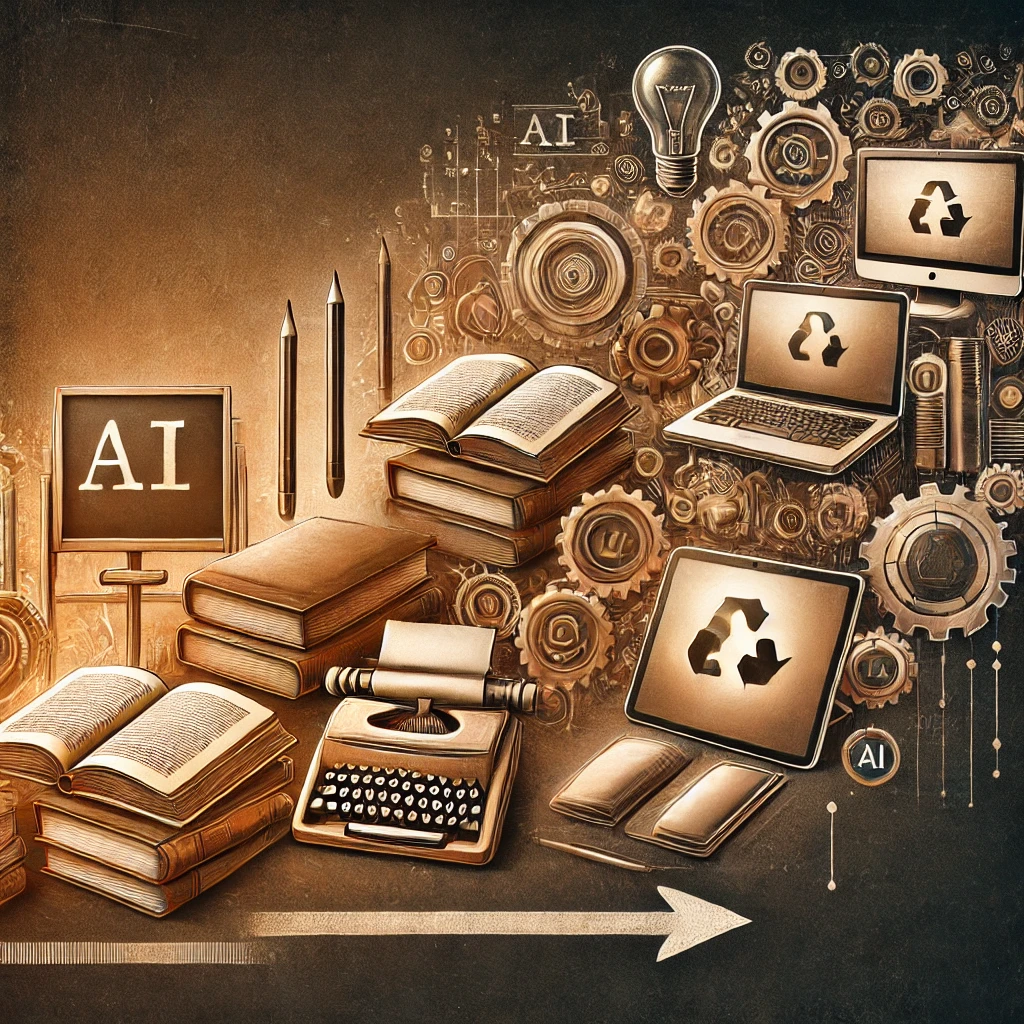
Teaching tools have come a long way from the chalkboards and flashcards of traditional classrooms to the dynamic, adaptive capabilities of generative AI in the language classroom. As an educator with over two decades of experience, I’ve seen first-hand how these tools have evolved and how they continue to shape ESL education across diverse age groups and cultural contexts.

In my early teaching years in Port of Spain, Trinidad & Tobago, my toolkit was simple yet effective. Puppets, colourful flashcards, and storytelling sessions captured the imaginations of five and six-year-olds, all native English speakers, and were essential for engaging young learners. Songs and hands-on activities encouraged interaction, helping students build foundational skills while keeping learning enjoyable. However, the preparation required for these lessons was labour-intensive.
For example, creating alphabet-matching games or designing story-based activities for my kindergarteners involved hours of manual crafting. While the effort paid off in terms of student engagement, these tools lacked flexibility and often needed immediate teacher intervention to adapt to different learning speeds. Today, tools like generative AI tools in the ELT classroom have made it easier to personalise lessons, providing students with interactive and adaptive learning experiences.


When I transitioned to teaching ESL in Cairo, Egypt, I quickly realised that teaching non-native English speakers brought new challenges. My seven-year-old students had varying degrees of familiarity with English, requiring differentiated instruction to cater to diverse skill levels.
Phonics games, repetitive drills, and visual aids became essential in teaching basic vocabulary and sentence structures. For instance, I designed three different versions of a vocabulary matching activity: one for beginners focusing on single words, one for intermediate learners working with simple phrases, and one for advanced students constructing full sentences. These methods were effective but required significant time and effort to prepare.
At this stage, tools like Starfall and Learn With Homer designed for phonics and early reading would have been invaluable for supporting diverse learners. These AI-enhanced platforms adapt to individual progress, something my manually crafted resources could not achieve.

Teaching Year 2 students in Qatar marked a turning point as technology began playing a central role in my classrooms. The introduction of smartboards allowed me to incorporate multimedia content, such as videos and animations, into my lessons. This was particularly effective in engaging students with dynamic visuals and interactive quizzes.
For example, during a unit on animals, I used the smartboard to display videos of habitats and encouraged students to name the animals they saw in English. The interactive format made learning exciting and encouraged participation. However, while smartboards improved lesson delivery, they lacked the ability to personalise content for individual learners or provide immediate feedback on their progress.

The advent of AI in education brought transformative changes to my teaching practices. Tools like Kahoot and ABCmouse turned vocabulary drills into engaging, gamified activities for younger learners. In Albania, I used Kahoot to create quizzes that adapted to different skill levels, allowing beginners to focus on simple word recognition while advanced students tackled sentence-building challenges.
For pronunciation, apps like Elsa Speak provided real-time feedback, enabling students to refine their speech independently. One Year 2 student in Qatar, Ahmed, used the app daily to practice vowel sounds, improving his fluency and confidence within weeks.
Adaptive platforms like Duolingo and FluentU further revolutionised my classrooms by tailoring lessons to each student’s pace. These tools provided analytics that helped me identify areas where students needed additional support. For example, Duolingo highlighted that several of my students in Poland struggled with verb conjugations, allowing me to focus subsequent lessons on that topic.
AI tools didn’t replace traditional teaching methods but enhanced them. For instance, I combined physical manipulatives like letter tiles with Osmo Words, an AI-powered platform that merges tactile and digital learning. This approach was particularly effective in helping young learners in Albania connect phonics with spelling through hands-on play.
At the same time, AI tools allowed me to automate time-consuming tasks like grading and lesson preparation. Using ChatGPT, I generated frameworks for lessons that I could adapt to the unique needs of my students. This freed up more time to focus on building relationships with my learners and mentoring newly qualified teachers.
In the Falkland Islands, where mixed-age classrooms presented unique challenges, I used ClassDojo to track student engagement and manage differentiated tasks. While not strictly AI-powered at the time, ClassDojo’s capabilities in assigning activities and sharing progress with parents added a layer of organisation that was invaluable in this remote teaching setting.
As technology continues to evolve, tools like Khan Academy Kids and Endless Alphabet offer even more ways to personalize lessons, support student engagement, and foster autonomy. These tools ensure that no student is left behind, making education more inclusive and adaptive than ever before.
Artificial intelligence is revolutionising the way ESL educators teach, manage classrooms, and support diverse learners. By automating repetitive tasks, providing real-time feedback, and tailoring lessons to individual needs, AI tools have become indispensable. Here’s how I’ve applied these tools across diverse teaching environments:
One of the most common challenges for ESL learners is mastering pronunciation and fluency. In Qatar, I worked with Year 2 students who often struggled with vowel sounds and word stress. To address this, I introduced tools like Elsa Speak, which represents the cutting edge of generative AI in the language classroom, an app designed to improve pronunciation, providing real-time feedback and individualised support.
Ahmed, a shy and reserved student, used Elsa Speak daily. The app’s voice recognition feature allowed him to practice vowel sounds and receive immediate feedback. For example, Ahmed initially mispronounced “apple,” stressing the wrong syllable. Elsa Speak guided him through the correct pronunciation, breaking the word into manageable segments.
After several weeks, Ahmed’s confidence grew significantly. He began volunteering to read aloud during class and even led a group discussion about his favourite foods.
Key Insight: AI tools like Elsa Speak provide personalised pronunciation practice, empowering students to improve at their own pace without fear of judgment.

Personalisation is one of the most significant advantages AI brings to ESL education. In Albania, I taught a lively group of six-year-olds with varying levels of English proficiency. Some students were just beginning to learn basic vocabulary, while others were forming simple sentences.
To bridge this gap, I used Kahoot, a gamified learning platform, to create interactive quizzes. For beginners, the quizzes focused on object recognition, colours, and simple words. Advanced learners tackled sentence-building tasks, requiring them to match words in the correct order.
One memorable student, Sofia, struggled initially with recognising sight words like “cat” and “dog.” By playing Kahoot quizzes regularly, she gained confidence and improved her vocabulary retention. The competitive nature of the quizzes also motivated her to participate more actively in class, which in turn reinforced her learning.
Key Insight: Kahoot transforms mundane drills into fun activities that engage young learners while providing teachers with valuable data on student performance.

Teaching mixed-age classrooms is a common challenge in remote or small-community schools. In the Falkland Islands, my classroom included students ranging from five to twelve years old. Differentiating instruction for such a diverse group required creativity and strategic use of tools.
While AI tools like Class Dojo were not specifically designed for language learning, they proved invaluable for classroom management and differentiation. I used Class Dojo to assign age-appropriate tasks to different groups.
One older student, Jack, thrived on independent projects. Using Class Dojo, I could monitor his progress on writing assignments and provide real-time feedback. Meanwhile, younger students stayed engaged with phonics activities tailored to their learning stage.
Key Insight: AI-supported platforms like Class Dojo help manage the complexities of mixed-age classrooms, ensuring that every student receives targeted support.

AI tools aren’t limited to supporting ESL learners—they also enhance language learning for young native speakers. In my classroom in Trinidad, I worked with kindergarteners to develop foundational literacy skills, such as phonics, letter recognition, and early reading. AI-powered tools provided interactive and engaging ways to reinforce these skills.
One standout tool I used was ABCmouse, which offers a vast library of activities, games, and interactive lessons tailored for early learners. For example, I assigned letter-matching games to reinforce recognition of uppercase and lowercase letters. The app’s adaptive learning system ensured that students who mastered a concept quickly moved on to more challenging tasks, while others received additional practice.
Another excellent tool for this age group was Endless Alphabet, an AI-enhanced app that helps children learn vocabulary through fun animations. Each word was broken into phonetic components, and playful characters guided students through proper pronunciation and usage. During one activity, a student named Ethan, who struggled with blending letter sounds, showed marked improvement after using Endless Alphabet to practice words like “jump” and “cat.”
For collaborative activities, I turned to Khan Academy Kids, which combines AI with teacher-designed content. This tool provided interactive storytelling sessions that aligned with classroom themes, such as seasons or animals. Students could follow along, click on words they didn’t understand, and answer questions at their own pace. During a lesson on farm animals, the app prompted students to sort animals by habitat, reinforcing vocabulary and categorisation skills.
Key Insight: For young native speakers, AI tools like ABCmouse, Endless Alphabet, and Khan Academy Kids provide age-appropriate, engaging, and adaptive activities that build foundational literacy and language skills.
As an online ESL instructor with Lingoda, I worked with adult learners from various professional and cultural backgrounds. AI played a pivotal role in delivering tailored lessons that addressed their specific goals, from business communication to academic writing.
One student, Maria, was a marketing executive from Brazil. She struggled with writing professional emails in English, often mixing formal and informal tones. Lingoda’s platform used AI to analyse her progress and adapt lessons to focus on email etiquette, formal vocabulary, and sentence structure.
Maria also used Grammarly for real-time feedback on her emails. Over time, her confidence grew, and she began writing concise, professional messages that impressed her colleagues.
Key Insight: AI-supported platforms like Lingoda empower adult learners by providing targeted, practical lessons that align with their professional or personal goals.
In all my teaching experiences, I’ve observed the importance of fostering autonomy in learners. AI tools enable students to take ownership of their learning journey by offering interactive and personalised resources.
For example, in Poland, I introduced Duolingo as a supplemental tool for homework assignments. Students were tasked with completing specific modules, such as practicing irregular verbs or learning travel-related vocabulary. Duolingo’s gamified structure motivated students to progress independently, earning points and badges as they advanced.
One student, Natalia, exceeded expectations by completing additional modules outside of her assignments. She became the class expert on travel-related phrases, often helping her peers during group activities.
Artificial intelligence has introduced a wide range of tools designed to cater to diverse ESL learning needs. From engaging young learners to supporting professional development for adult students, these tools are reshaping the way educators approach teaching. Below is a comprehensive list of 20 AI-powered tools, categorised by the age groups and contexts they serve:
For Young Learners (Kindergarten to Early Primary)
How to Use: This app combines AI with storytelling to engage young learners in literacy activities. It was especially effective in building comprehension skills among my students in Cairo.
How to Use: In Poland, I used Tynker to introduce coding vocabulary while developing language skills in a cross-curricular project.
How to Use: QuillBot helped my advanced students in Qatar rewrite sentences for clarity and style.
AI has been a transformative tool not just for classrooms but also for leadership and professional development. As a principal and curriculum coordinator, I’ve used AI to streamline administrative processes, mentor new teachers, and enhance teacher training programs. Here’s how:

One of the most impactful uses of AI in my leadership roles has been designing and delivering professional development programs. During the pandemic, virtual training sessions became a necessity. Tools like Poll Everywhere and Mentimeter played a pivotal role in making these sessions interactive and effective.
In a workshop with over 350 educators, these tools ensured that participants remained engaged and that the content was adapted dynamically to meet their needs. By incorporating AI-driven interactivity, the sessions became more impactful and actionable.
Mentoring newly qualified teachers is one of the most rewarding aspects of my leadership roles. AI has significantly enhanced this process by providing resources, insights, and tools to support these teachers as they navigate their first classrooms.
Tracking Progress: AI tools like ClassDojo also supported mentorship by providing insights into student engagement and progress. By analysing this data, I was able to guide new teachers on where to focus their efforts, such as increasing participation or addressing specific learning gaps.
As a curriculum coordinator, developing comprehensive and adaptive lesson plans is a key responsibility. AI tools have streamlined this process, allowing me and my team to focus on creativity and innovation rather than administrative tasks.
Collaborative Planning: AI-driven tools like Google Workspace, enhanced with add-ons like Coda AI, have facilitated collaborative curriculum planning. These platforms allow multiple teachers to work simultaneously on lesson plans, share resources, and integrate AI-generated ideas. For instance, during a planning session for a school-wide reading initiative, we used these tools to design a program that incorporated AI-powered reading apps like Lingvist.
Evaluating teacher performance is another area where AI has made a significant impact. AI tools provide data-driven insights that help identify strengths, areas for improvement, and professional development opportunities.
Streamlined Observations: AI-powered observation tools, such as TeachFX, analyse classroom interactions to provide insights into teacher-student engagement. In one instance, a teacher’s use of open-ended questions was flagged as highly effective, prompting us to include it as a best practice in future training sessions.
AI has also supported collaboration among educators, both within schools and across international networks.
Teaching can be overwhelming, particularly for new educators. AI tools have helped lighten the load by automating time-consuming tasks and providing emotional support.
AI in leadership and teacher training enhances collaboration, streamlines processes, and empowers educators to excel in their roles. By integrating AI thoughtfully, we can create an environment that fosters professional growth and benefits both teachers and students.

While artificial intelligence (AI) has revolutionised ESL education, it is not without its challenges. Integrating AI in the classroom brings challenges like teaching strategies for maintaining human interaction. Teachers must navigate issues like over-reliance on technology, bias in AI algorithms, and data privacy concerns. Preparing for the future of AI in education by the British Council explores the balance of AI and human connection, emphasising the irreplaceable role of teachers. Here’s a closer look at these challenges and actionable strategies to address them.
AI tools are designed to supplement teaching, not replace traditional methods. However, over-reliance on these tools can hinder students’ critical thinking and problem-solving abilities.
How to Address It:
AI as a Partner: Frame AI tools as a “helper” rather than a “solver.” Explain their limitations to students and emphasise the value of human creativity and reasoning.
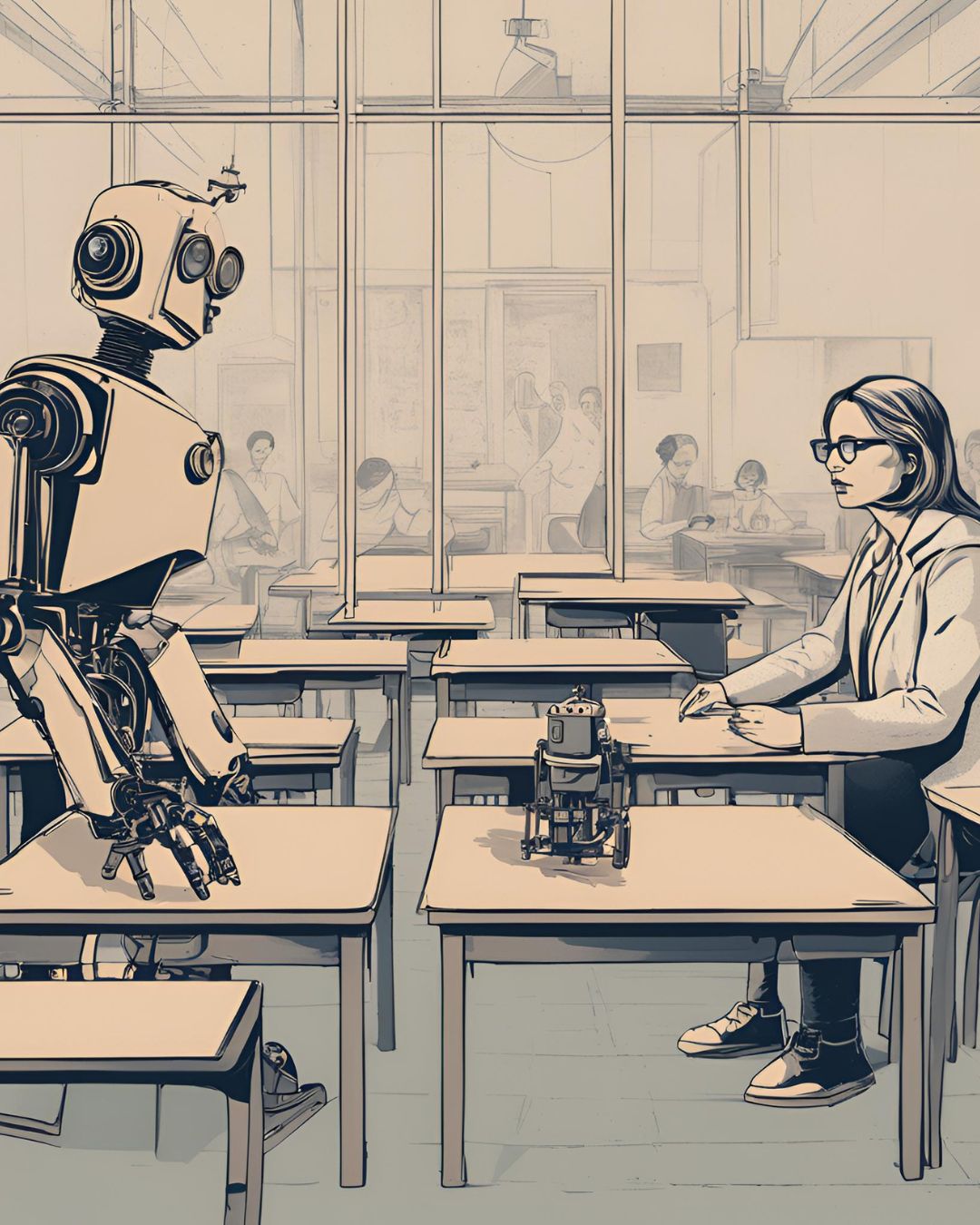
AI systems are only as unbiased as the data they are trained on. This means they can inadvertently reinforce stereotypes or fail to recognise non-standard accents, dialects, or cultural nuances.
How to Address It:
Advocate for Diverse Datasets: Choose AI tools with a proven track record of inclusivity. Platforms like Duolingo and FluentU often include diverse content to address a broader range of accents and cultural contexts.
Using AI tools often involves collecting and storing sensitive student information, from progress reports to personal identifiers. Ensuring this data is protected is critical, particularly when teaching young learners.
How to Address It:
Regular Audits: Periodically review the privacy policies of the tools you use to ensure they remain compliant with evolving regulations.
The increasing presence of AI in education raises ethical questions about equitable access, dependency, and fairness.
How to Address It:

Students may misuse AI tools for dishonest purposes, such as using translation apps for entire assignments or relying on AI-generated content without understanding it.
How to Address It:
Plagiarism Checks: Use plagiarism detection tools to ensure originality in student submissions. This is particularly important for written assignments.
While AI offers incredible efficiency and personalisation, it cannot replace the empathy and understanding that human teachers bring to the classroom. Striking the right balance is essential.
How to Address It:
Addressing the challenges and ethical considerations of AI in education requires thoughtful planning and proactive strategies. By understanding these potential pitfalls and implementing solutions, educators can ensure that AI remains a valuable ally in creating inclusive, effective, and engaging learning environments.

The journey of teaching has always been one of evolution. From chalkboards and puppets in Trinidad to AI-powered classrooms worldwide, my career has been a testament to how tools can transform not only how we teach but also how students learn. Each advancement has brought new opportunities and challenges, requiring educators to adapt and innovate continuously.
Artificial intelligence has proven to be a game-changer in ESL education. Tools like Kahoot, ABCmouse, and Elsa Speak have made it possible to personalise lessons for learners as young as five years old, turning vocabulary practice and phonics drills into engaging, gamified experiences. For older students and adults, platforms like FluentU and Duolingo have created immersive environments that adapt to individual learning needs, enabling them to practice language skills in real-world contexts.
Beyond the classroom, AI has streamlined administrative tasks, enhanced professional development, and improved collaboration among educators. Tools like ClassDojo and ChatGPT have allowed me to manage classrooms more efficiently, plan curriculums collaboratively, and mentor new teachers with greater impact.

However, as with any powerful technology, the integration of AI comes with responsibilities. Addressing challenges like over-reliance, bias, and data privacy requires thoughtful strategies. Educators must balance the efficiency of AI with the irreplaceable human connection that fosters empathy, creativity, and deeper understanding in students.
The future of AI in education is promising. Tools that can detect student emotions, tailor lessons in real time, and offer culturally responsive feedback will redefine Personalised learning. As educators, it is our role to embrace these advancements and remain central to this transformation, as highlighted by the critical role of teachers in AI integration from Cambridge English, while ensuring they serve as tools for empowerment, equity, and inclusion.
As I reflect on my experiences from teaching kindergarteners in Albania to working with mixed-age groups in the Falkland Islands and mentoring teachers in Poland, one truth stands out: no matter how advanced the tools become, the heart of education remains the same. It is about inspiring curiosity, building confidence, and fostering a love for learning.
AI is not the destination but the vehicle that can help us reach every student, regardless of their starting point. By thoughtfully integrating technology, we can create classrooms where learners of all ages and backgrounds thrive, ensuring that the next generation is equipped with the skills they need to succeed in an ever-changing world.